Do you wnat to uplaod a video to youtube?
YouTube has become the most popular platform for entertainment, learning and making money online. Millions of users access youtube everyday and tons of content is being uploaded on youtube in every single minute.
In this article, you will learn how to upload your video to youtube step by step and how to optimize your video for more organic areas so that you can get more views on your video.
Here is the com[lete process on how to upload your video to youtube.
1. Log in to YouTube
To upload a video to YouTube, Head to the youtube.com and click on the login to access your YouTube account.
2. Click on The Video Icon
Next on the video icon in the top right corner next to the bell icon.
Once you click on the video icon, Click on the Upload video button from the drop-down menu.
3. Select the File You Want to Upload
Next, click on the SELECT FILES and follow the steps to choose your video file.
Or You can just drag and drop your video file here.
4. Click on Publish Button
Once the video file is uploaded, click on the publish button. Here you can also schedule date on which you want the video to be published.
5. Choose Privacy Settings
When you are uploading a video to YouTube, you see three options in the privacy settings. These options allow you to choose who can or can’t see your video. or you want to your video to appear in the search results or your video feed or not.
Public
Public means your video will be visible to whoever searches the keyword that you are adding to your title. It will be shown in the search results and your video feed.
Unlisted
Choosing unlisted means that you video will be available to the public by sharing link to the video to your audience. However, it will not be shown in the search results or video feed.
Private
choose this option if you don’t want to publish to the audience. it will be private and you are the only one who have access to your video.
6. Optimize Your Video
Now, it’s time to optimize your video to rank higher in the search results. YouTube SEO is essential for your video’s visibility in search engines like Google and YouTube.
You can use SEO tools to find the keywords that your audience is using in the search bar of YouTube or Google to make your content searchable to them.
You can optimize your video by adding important keywords or phrases in the video title, description, meta and file name that you want to upload.
7. Add Thumbnail
The thumbnail is an image that is first visible to YouTube viewers once they search on YouTube. Thumbnail is very important to grab attention and convince users to click on your video to watch the content.t makes your thumbnail eye-catching so that your user visitors can resist your video.
8. Captions
Adding capptiona nd susbtiles is a great way to get more organic reach of your video, the purpose of adding captions and substiles is to help viewers to understand the spoken words of you video in case their native language is different than the language spoken in the video.
9. End Screens
Add end screens to the last 5 to 20 seconds of your video. The purpose of adding end screens is to show your related content to your viewers and help them to learn more about the topics that are related to the your video.
10. Cards
Cards help you to relate to other videos when you make a point that needs a more detailed explanation. You can show cards in video whenever you make a point.
After You Upload Your Video
Once you are done uploading the video to YouTube, you can share your video link on other social media platforms to get more views and subscribers. Also, you can share links with your friends and family members to get more watch times, viewers, and subscribers.
Conclusion
Uploading a video to YouTube is simple. It just takes a couple of minutes. The process is simple. However, to get more reach for your video on YouTube, you need to optimize it and use SEO best practices.
I hope this article helped you to learn how to upload a video to YouTube. If you liked this article, then please subscribe to our newsletter for more updates and blog posts.
You can also follow us on Facebook, Instagram, and YouTube.
Join Our Newsletter
Subscribe to our newsletter for more updates and blog posts.
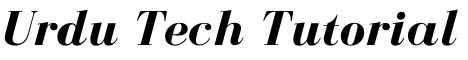

0 Comments