Do want to learn how to add subtitles to your YouTube videos?
Subtitles are words that appear on your video while you watch it. They are helpful for understanding videos in multiple languages, and adding subtitles helps you get more views on your videos.
In this article, you will learn how to add YouTube subtitles to your video and get more views and ranking.
Subtitles are descriptions that are displayed on the video when viewers watch your video. Subtitles help them better understand the content of the video in case they don’t understand the words spoken in your videos. They are very important if your videos are being watched where people don’t understand the language of your vidoe.
Why Subtitles are Important
Adding substiles is extremely important to engage viewers to watch more content on your channel. It helps them understand the content better and stay engaged to watch the whole video. With the help of adding subtitles to your videos, you get more views, watch time, and user engagement.
Subtitles vs Captions
First, you need to understand the difference between subtitles and captions in YouTube videos.
Subtitles
Subtitles are the words, dialogue, and statements you hear in the video. Unlike captions, subtitles do not include sound and music descriptions. The purpose of adding subtitles is to help users understand what is in the video. Subtitles can be in different languages, and users can choose to understand your content better if they cannot understand spoken English.
Captions
Unlike subtitles, captions include descriptions of sounds and music to help deaf and hard-of-hearing users. There are two types of captions.
- open and close captions
Open captions are those that viewers can’t turn off. They will be shown to each viewer, and they include descriptions, sound effects, and more.
Close captions mean that your visors can turn them off or on depending on whether they want to see the caption.
How to Add Subtitles to YouTube Video
Adding subtitles to your video is super easily and just take few minutes to add substicple. The best way is to add substilce by uploaind SRV file so that you can remove any descrepensices in the subtitles that you can see in the automated subtitles added by youtube.
To add subtitles, follow the steps below.
1. Visit YouTube Studio
- Go to YouTube Studio and select subtitles on the left menu.
-
2. Choose the Video
Choose the video you want to add subtitles to
3. Select Language
Next, you need to select the language to which you want to add subtitles. Click on Add Language to see a prompt to choose the subtitle language. Choose the language and then click Add.
4. Upload a File or type manually
You can add subtitles to your video by manually uploading a file or typing. The best way is to upload a file because it will save you time and any discrepancies in the subtitles.
5. Publish Your Subtitles
Once you are done adding subtitles, click on the Publish button.
Conclusion
Subtitles are the descriptions of your video that viewers see when they watch it. Subtitles are very important in that they help viewers understand your content better if they don’t understand the language spoken in the video. Subtitles help you increase the reach of your video content, engage users to keep watching, and finally, get more views and subscribers and help you to grow your channel fast.
I hope this article helped you to learn how to add subtitles to your youtube videos. If you liked it then please subscribe to our newsletter for more updates and blog posts. you can also follow us on Facebook, Instagram and YouTube.
Join Our Newsletter
Subscribe to our newsletter for more updates and blog posts.
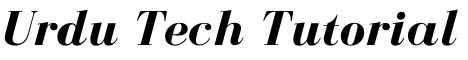
0 Comments