Are you wondering how to increase your YouTube video views in 2023?
YouTube algorithm ranks the videos based on many factors that you need to consider before creating and uploading a video on youtube. It ranks video on the youtube based on engagement and audience retention and suggest your videos to youtube users to help them find the relevant content quickly
In this article you will learn how does youtube algorithm works and how you can get most out of your efforts put to created awesome content for your audience.
YouTube algorithm is a set of instructions that are used to evaluate the content of a video and its associated contents like title, descriptions, comments, and more to rank the video in the YouTube and suggest videos to viewers.
How does the YouTube algorithm work?
YouTube algorithm helps users to find and watch youtube videos. The primary goal of youtube algorithm is to engage users and get their retention for keep watching.
How YouTube determines the algorithm
There are two places where youtube users find videos; homepage and suggested videos section on the youtube. Algorithim works differently for showing videos on your youtube homepage and suggested videos section while you are watching a video.
-
Personalization
Your content goes here. Edit or remove this text inline or in the module Content settings. You can also style every aspect of this content in the module Design settings and even apply custom CSS to this text in the module Advanced settings.
-
Performance
Your content goes here. Edit or remove this text inline or in the module Content settings. You can also style every aspect of this content in the module Design settings and even apply custom CSS to this text in the module Advanced settings.
-
External Factors
Your content goes here. Edit or remove this text inline or in the module Content settings. You can also style every aspect of this content in the module Design settings and even apply custom CSS to this text in the module Advanced settings.
Homepage algorithm
When you open a youtube homepage on your computer or open youtube app on your phone, you land on the homepage of the youtube. Here, you see videos that are actually suggested by youtube algorithm based on user’s personalization and relevancy. For instance, youtube algorithm will determine what kinds of videos a user watch and waaht are relevant to the topics that user try to find on the homepage.
-
Performance
Your content goes here. Edit or remove this text inline or in the module Content settings. You can also style every aspect of this content in the module Design settings and even apply custom CSS to this text in the module Advanced settings.
-
Personalization
Your content goes here. Edit or remove this text inline or in the module Content settings. You can also style every aspect of this content in the module Design settings and even apply custom CSS to this text in the module Advanced settings.
Suggested video algorithm
Your content goes here. Edit or remove this text inline or in the module Content settings. You can also style every aspect of this content in the module Design settings and even apply custom CSS to this text in the module Advanced settings.
Search Algorithm
Your content goes here. Edit or remove this text inline or in the module Content settings. You can also style every aspect of this content in the module Design settings and even apply custom CSS to this text in the module Advanced settings.
-
Keywords
Your content goes here. Edit or remove this text inline or in the module Content settings. You can also style every aspect of this content in the module Design settings and even apply custom CSS to this text in the module Advanced settings.
-
Performance
Your content goes here. Edit or remove this text inline or in the module Content settings. You can also style every aspect of this content in the module Design settings and even apply custom CSS to this text in the module Advanced settings.
7 Tips to improve your organic reach on YouTube
Here are the pro tips to get more organic traffic to your videos.
1. Do your keyword research
Before you create a video, you must do keyword research. you can do keyword research on youtube because youtube is also a search engine where people come and search information.
Once you find the keyword for you video content, then add same keywords in the title, description, videos file name and transcripts of oru videos.
2. Make it impossible for people to resist clicking on your thumbnail
YouTube thumbnail is the first place where a user look and decide whether to watch it of not. So make your thumbnails eye-cacthing and stunning. so that once a user look at the thumbnail, it is almost impossible for them to resist from watching your video.
Make sure you are creating thumbnail that are consistent in style and design. The appeal of the thumbnail should be attracting visitors to click on it and watch your video. Use powerful and related words that people write in the search engine to find the relevant videos.
3. Keep people watching your video and all your videos
Once a viewer clicks on yorur video and start watching, hold your viewers for watching more content on your channel. There are many ways that you can use to engage your viewers to watch more videos. For instance,
Use cards to encourage your viewers to watch a specific video related to the the same that they are watching at the moment.
You need to create quality content and keep your eiwer watching your video to the end. At the end of you video, use End screens which is actually a call to action to tell your viewer to watch more related content on your channel.
Creating playlist is very useful to engage your viewers. you should complete and create a list of videos in a topic that explains things in a video sequence. in this way your viewers must watch the next video in the playlist to get more information and knowledge.
4. Attract views from other sources
Create a strategy to share your video on multiple platforms. To do that, share your video on Facebook, Instagra, and embed in your website. In this way, you will get more views on your videos.
5. Engage with comments and other channels
Loyal fan base is a great asset to grow your channel fast. Ansewr every single comment on your video, this way your audience will know that you are engaged with them trhou comments. Anser their questions in the comments, and consider their suggestions to create more content. Once you engage with you audience in comments, you will find out what you audience wants from your channel. what kind of videos are most popular, Then create your strategy to mka emor videos on the topic and explain in better way to help your audience.
6. Give the people what they want
The most important thing about your video content is when people click on the thumbnail after reading your title in the thumbnail, then they want specific information and want to learn something. Create your videos in which you give your audience valuable content, and help their problems by providing valuable solutions. This practice will earn you more views, susbribers and watch time on the vidoe.
7. Evolve by experimenting
We all learn from experiences. create new strategies to grow your channel and experience them by creating and publishing content. if it do ntoget results, the craft your strategy to get more views and channel subscribers. Experimenting your content is a great way to know what should you publish and what your audience wants. How can get them watch your videos and algorithms suggest your videos.
Conclusion
YouTube algorithm is designed for ranking your video in the youtube, suggested to your viewers based on the content that you publish, and help user to find out related content.
Createing valuable content and engaging with your audience is a vital for your channels growth.
If you liked this article, then please share this article and subscribe to our newsletter for more updates and the latest blog posts. You can also follow us on Facebook, Instagram, and YouTube.
Join Our Newsletter
Subscribe to our newsletter for more updates and blog posts.
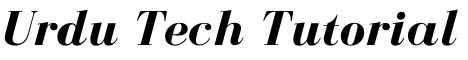
0 Comments