Do you want to boost your video ranking on YouTube?
YouTube SEO helps you to rank your video higher on YouTube. By implementing the right tips and strategies, you can boost the reach of your video and get more views and subscribers. SEO best practices will also help you to grow your channel fast.
In this article, you will the best tips and strategies that can surely help you to boost your video ranking on YouTube.
In this article, we will cover the following topics.
- Select a great keyword
- Include accurate closed captions
- Add a transcript to your video description
- Offer subtitles in multiple languages
- write a keyword-optimized title, description, and tags
- say your target keyword in your video
- use a compelling thumbnail
- add cards and end screens
- Focus on user engagement
- track your analyticss
find keywords for your youtube video. keywords are import words or phrase that people use to search something on youtube.
the best way to find keywords is to type in the search bar of youtube and see what comes up. pick a keyword that has high search volume but lowe competition.
UYou can also use some tools that can helpyou to find keywrd for your video. tool like
- google keyword planner
- moz keyword research tool
- google adwords
- ubersugesst
- VidIQ
Once you find a good keyword, you are ready to go and creat your video content on the that keyword.
The main purpose of doing keyword research is to help you rank your video higher in youtube so that you can get maximum views and in return maximum revenue.
2. Use keywords in your video title
Now you have picked the keywords on which you want to create video content. The next step is to add your keywords in the title of the video, meta description and inside the video content.
Write a well-optimized title by adding keywords and an attention-grabbing tile. Then, add your keyword in the description of the video so that search engines can crawl those keywords and rank your video higher.
Next, you need to add your transcripts to your video in SRV file format. Search engines can crawl and read your website, but they are unable to watch your video. Therefore, add your keyword to the transcript and upload that file to your video.
If you don’t add an SRT file, YouTube will create auto transcriptions of your video that could have some descriptives and will not 100 percent reflect what you say in the video. Therefore, it is always recommended to add a transcription file so that you can add your keyword in the correct transcription to your video.
3. Include the keyword in your video file
Keywords are the words or phrases on which you rank your content in search engines. YouTube is the second most popular search engine after Google, so you need to add important keywords or phrases inside the content to tell search engines what the content is about.
Once you add essential keywords inside your video, search engines will find the related content and show it to the audience who are looking for such content by using those keywords.
4. Optimize your YouTube video description
Video description tells YouTube users about the video content. Before they decide whether they would like to click on the video to watch it.
Adding a well-optimized video description is useful for both YouTube users and YouTube search engines. It provides an overview of the video in short descriptions.
To write a better description, you must add important words and phrases to the video. it will be better if you add the first few lines of the video description.
5. Use video hashtags to drive YouTube search results
Adding video hashtags can help rank your video on YouTube. USe proper hashtags to get more views and subscribers.
6. Select a video category
One important factor that might help you rank your video in search engines is to add it to the right category. Categories help you organize your content into different groups. They also help your viewers find the right content easily.
When you upload your video, choose the right category to organize your video content for your channel. You can also add already published videos by visiting the editing section.
7. Customize your thumbnail image
A thumbnail is the first impression of your video. Once the visitors on youtube see thumbnails, they click to watch the whole video. Therefore, you need to make sure that your thumbnail is eyecaching and compelling to convince your visitor to click on it. it improve your click through rate and helps you to get more viewers.
you can use tools like Canva to create stunning video thumbainls. if you don’t know how to create a thumbnail, canva has a huge number of already made template for youtube tuhimbails that you can use to customize and tweek according to your taste.
one important thing to remember the ratio of the thumbnail that must be 16:9 and second, don’t add any important description or words int he bottom right corner bcuze yourubte display video duration in that corner.
8. Add subtitles and closed captions
Subtitles and close cpations help you to get more views where the spoken language of your video is not understood.
Add subtitles and captions to your video to get more reach of your video, more views, subscribers.
9. Add YouTube Cards and End Screens
YouTube cards and the end screen are calls to action for your viewers to click on them and watch more related videos. Adding cards and end screens to your videos will engage viewers to watch more related content.
You can add five YouTube cards to your video to guide your viewers to take action. You can add cards anywhere inside the video, wherever you mention something related. On the other hand, end screens appear at the end of the video to show the viewer what to do next.
Using cards and end screens allows you to take your YouTube visitors
- To watch more videos, playlists, or channels.
- To visit your website
- Subscribe to your channel,
- Explore products or merchandise on your store
- Guide them to crowdfunding campaigns.
11. Track your analytics
Once you upload your video on YouTube, next you need to look at the analytics to see how your video is performing. YouTube analytics provide important metrics and insights that can help you to understand how your SEO strategy is working. if any of your video need a little bit twweeking or improve, you can easily do that by looking at different reports that youtube provide.
1. Watch Time
Watch time report is highly useful to create great content for your Youtube channel. in this report, you will be able to see how long viewers watch your video and when they stop watching.
it shows user engagement and tells that how many people watch your video and for how long they watch.
As this metric is extremely important for your SEO strategy because youtube boost your videos based on the watch time.
Once you know that what part of the video is more engaging, then you are create more content to make it more engaging for your viewers.
2. Impressions Click-Through Rate
Impression click through rate helps you to find out how many people click on your video by showing on the homepage, trending video section or suggested video section. This is extremely helpful to craft your thumbails more appealing and attention grabbing headlines.
3. Traffic Sources
Traffic source report is extemely import to boost your SEO strategy. in this report you ill be able to see where the traffic coming from to watch your video. Once you know the traffic source, you can conreat more video content and bring more traffic to your videos.
4. Subscribers
Subscription report helps you understand the growth your subscribers. It also allows you to see what content is resoaning among your audience. you can also see where your subscriber are, what they are watching most, and what makes them to stay on watching more videos. on the base of these insights, you can create more content to target your viewers and in return get more subsctibers.
Conclusion
YouTube SEO helps you to rank your videos higher on YouTube. As YouTube is the second most popular search engine, you must properly implement the best SEO practices to boost your video ranking. In return, your videos will get more views and subscribers and increase revenue.
Related Posts
Join Our Newsletter
Subscribe to our newsletter for more updates and blog posts.
More Articles Like This

Your Title Goes Here

Your Title Goes Here

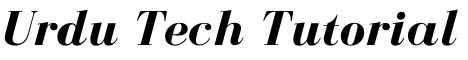
0 Comments